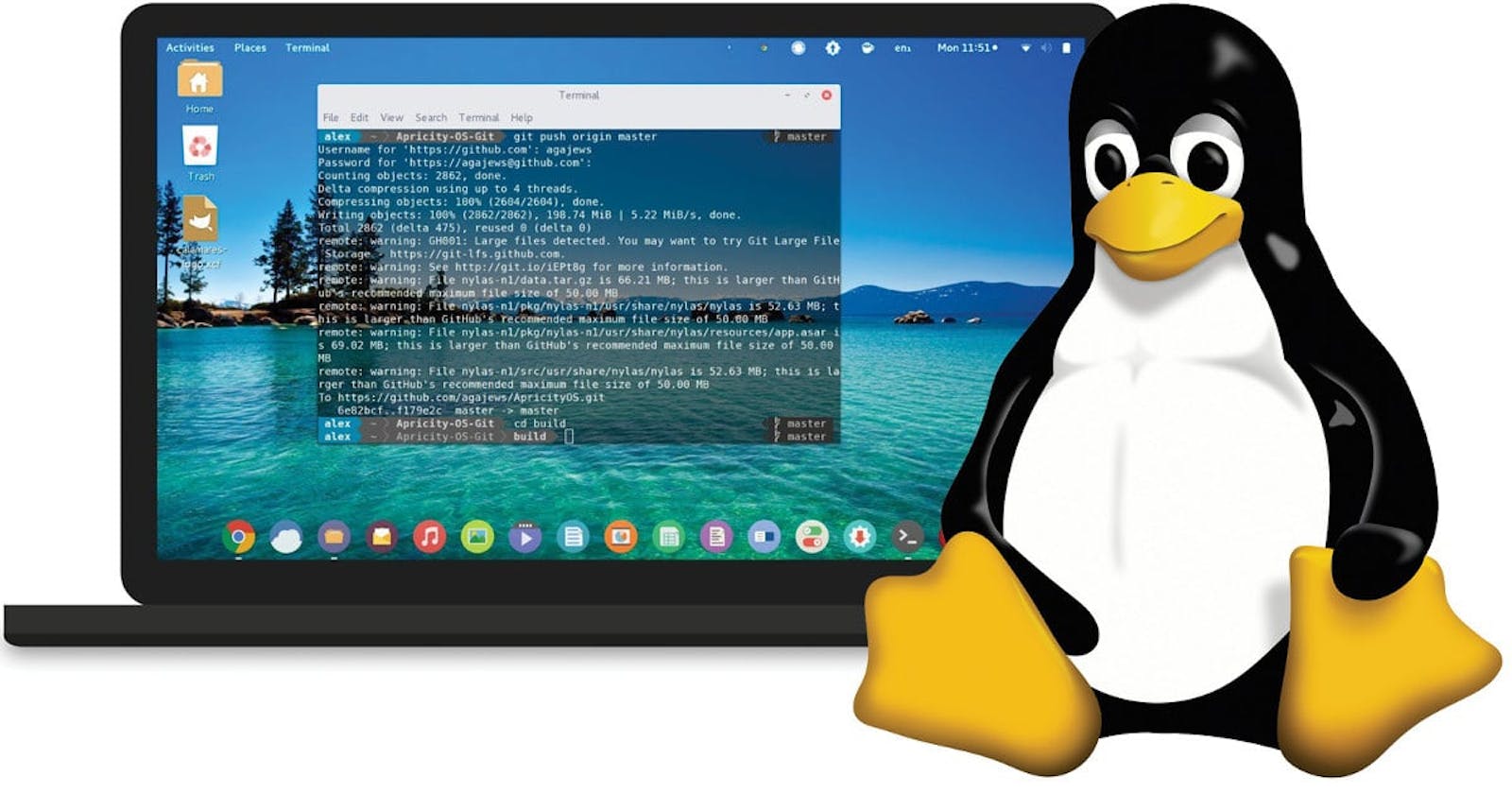Introduction
Linux🐧 is an open-source operating system based on Unix. It was first released in 1991 by Linus Torvalds, and since then, it has become a popular choice for servers, workstations, and embedded devices. Linux is highly customizable and can be tailored to meet the needs of a wide range of applications. Linux has long been the preferred operating system for IT professionals and developers, and its popularity in the DevOps world continues to grow. With its powerful tools, security features, and flexible architecture, Linux is the ultimate choice for modern DevOps environments. In this blog, we'll explore why Linux is the operating system of choice for DevOps teams and how it can help organizations build, test, and deploy software products and services more efficiently and reliably.
Quick understanding of DevOps
(Carefully read it if you are new👶 else SKIP to next )
DevOps is a set of practices that combines software development (Dev) 💻 and information technology operations (Ops) ⚙️ to enable faster and more reliable delivery of software products and services. DevOps emphasizes collaboration, automation, and continuous feedback throughout the software development lifecycle.
An example of DevOps in action is the use of continuous integration and continuous delivery (CI/CD) pipelines to automate the software development process. A CI/CD pipeline consists of a series of automated processes that build, test, and deploy software changes to production environments. This approach allows developers to quickly release software updates and new features, along with ensuring that the changes are thoroughly tested and validated before being deployed.
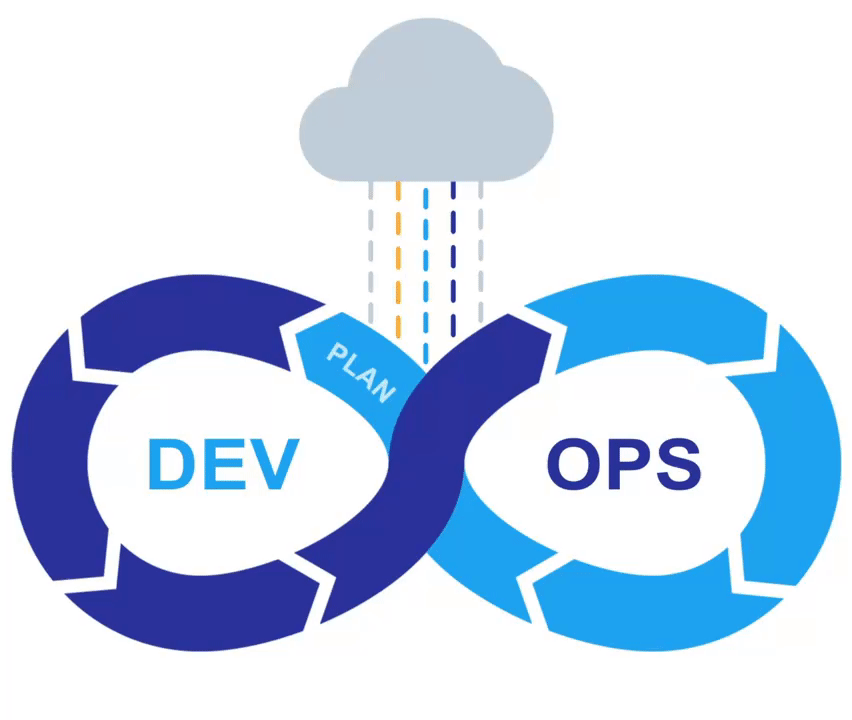
DevOps also involves close collaboration between development and operations teams to ensure that software is designed, developed, and deployed with operational considerations in mind. This collaboration can involve using tools and technologies to monitor and analyze software performance in production environments, as well as leveraging automated testing and deployment tools to ensure that software is delivered reliably and consistently.
👨🔧Overall, DevOps is a methodology that enables organizations to deliver software products and services more efficiently and quickly while improving collaboration and communication between development and operations teams.
Linux Features
Now let's understand some beneficial features of Linux :
Flexibility: Linux is highly customizable, and it can be easily configured to meet the specific needs of a DevOps team. This flexibility makes it an ideal choice for organizations that require a custom-tailored IT infrastructure.
Open source: Linux is an open-source operating system, which means that it is freely available and can be modified and distributed by anyone.
Compatibility: Linux is compatible with a wide range of hardware and software, which makes it an ideal choice for DevOps teams that need to integrate different systems and technologies.
Security: Linux is known for its robust security features. The open-source nature of Linux also allows for greater transparency and collaboration, which can help to identify and address security issues quickly.
Automation: Linux has a powerful command-line interface and supports a wide range of automation tools, which makes it an ideal choice for DevOps teams that need to automate their infrastructure and deployment processes.
Overall, Linux provides DevOps teams with a flexible, customizable, and secure platform for building and managing their IT infrastructure. Its compatibility with a wide range of hardware and software, powerful automation tools, and open-source nature make it an ideal choice for organizations that require a modern, flexible, and scalable IT infrastructure.
Flexibility and Customization
One of the primary reasons why Linux is a popular choice for DevOps is its flexibility and customization capabilities. Linux is highly configurable, and it can be easily tailored to meet the specific needs of a DevOps team.
Some of the few popular distros for you to take a look at 👀
Moreover, the open-source nature of Linux provides DevOps teams with access to a wealth of community-supported tools and technologies, which can help them to build 🦾 more innovative and cost-effective solutions.
Security and Stability
Security is a critical aspect of any IT infrastructure, and Linux has long been known for its robust security features. A good hacker knows their operating system perfectly, and even more importantly, the operating system they will be attacking. Linux allows the user to see and manipulate all of its components, thus the reason for its popularity🔥 among cyber security experts. Linux is a highly secure operating system that provides a variety of tools and features 🔧 to protect against cyber threats, including firewalls, secure boot mechanisms, and encryption. It is also less susceptible to malware and viruses than other operating systems, making it a popular choice for organizations that require a secure IT infrastructure.
Another advantage of Linux is its stability. It is known for its reliability and uptime, which makes it an ideal choice for DevOps teams that need to deploy applications and services that require high availability. Linux is designed to run continuously 👨🏻💻for long periods without requiring a reboot, making it an ideal platform for mission-critical applications.
Automation and Tooling
DevOps teams 🫂 rely heavily on automation and tooling to build, test, and deploy software products and services. Linux provides a wide range of powerful tools and automation capabilities that can help teams streamline their development and deployment processes. From powerful command-line tools like Bash and PowerShell to scripting languages like Python, JS and Ruby, Linux provides DevOps teams with a variety of automation options to choose from.
Here are some beginner-friendly common Linux commands used in DevOps:
ls- List files and directoriescd- Change directorypwd- Display the current working directorymkdir- Create a new directoryrmdir- Remove an empty directorytouch- Create a new filecp- Copy files or directoriesmv- Move or rename files or directoriesrm- Remove files or directoriescat- Concatenate and display filesless- View the contents of a filegrep- Search for a pattern in a filefind- Search for files based on criteriatar- Create or extract compressed archive filesssh- Securely log in to a remote hostscp- Securely copy files to or from a remote hostsftp- Securely transfer files to or from a remote hostps- Display information about active processeskill- Terminate a processtop- Display real-time system resource usage
These are just a few examples. There are many more commands available in Linux that can be useful for DevOps tasks.
Moreover, Linux is designed to work seamlessly with many DevOps tools and technologies, including containerization platforms like Docker and Kubernetes, configuration management tools like Ansible and Puppet, and continuous integration and delivery (CI/CD) pipelines like Jenkins and GitLab. These tools can be integrated with Linux to create end-to-end automation workflows that can help teams achieve faster, more reliable software delivery.
Conclusion
In conclusion, Linux is the ultimate choice for modern DevOps environments. Its flexibility, security, stability, and automation capabilities make it an ideal platform for building, testing and deploying software products and services. Whether you're building a custom-tailored IT infrastructure or deploying mission-critical applications, Linux provides DevOps teams with the tools and features they need to succeed. If you're considering a move to DevOps, Linux should be at the top of your list of operating systems to consider.